Apps You Should Delete Immediately
Many apps promise convenience, but secretly expose your private data, drain your battery, or harbor serious security flaws. Digital safety experts warn that specific apps pose an immediate threat. Find out which applications are security liabilities and how to safely purge them from your phone now.
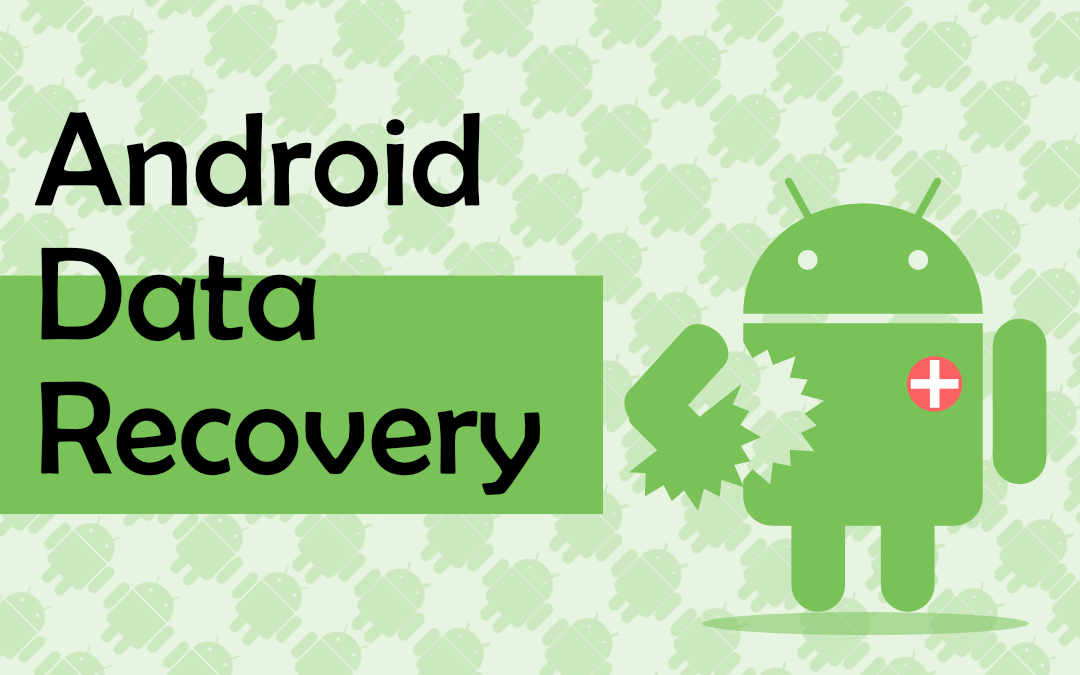
Your smartphone likely contains your most personal information—photos, conversations, banking details, and location history. While most apps serve legitimate purposes, some may be compromising your privacy, security, and device performance without your knowledge. Identifying and removing these problematic applications is essential for maintaining digital safety in today’s connected world.
Identifying Privacy Risks in Your App Library
Many seemingly innocent applications collect far more data than necessary for their functionality. Weather apps that request access to your contacts, flashlight apps demanding location permissions, and free games harvesting personal information are common culprits. Review your app permissions regularly by checking your device settings. Pay special attention to apps requesting access to your microphone, camera, location, or contacts without a clear reason for needing such information. Apps from unknown developers or those with poor reviews mentioning privacy concerns should be scrutinized carefully or removed entirely.
Removing Hidden Threats That Drain Resources
Some applications operate silently in the background, consuming battery life and processing power while providing minimal value. Pre-installed bloatware—apps that came with your device but serve little purpose—often falls into this category. Utility apps that promise to “clean” or “boost” your device frequently do more harm than good by constantly running background processes. Monitor your battery usage statistics to identify power-hungry applications. If an app consistently appears at the top of your battery usage list but you rarely use it, consider uninstalling it. Apps that generate excessive notifications or advertisements are also prime candidates for removal.
Boosting Phone Performance Through App Cleanup
Your smartphone’s performance can decline significantly when overburdened with unnecessary applications. Each installed app occupies storage space, consumes RAM, and potentially runs background processes that slow down your device. Start by identifying rarely used applications—if you haven’t opened an app in the past three months, it’s likely dispensable. Social media apps with “lite” versions available can be replaced with these more efficient alternatives. Gaming apps are particularly resource-intensive; consider keeping only those you actively play. Many services can be accessed through mobile websites rather than dedicated apps, saving considerable system resources while providing similar functionality.
Securing Personal Data Against Vulnerable Applications
Certain applications present direct security risks to your personal information. Apps that haven’t been updated in years may contain unpatched security vulnerabilities. Third-party keyboards, while convenient, can potentially record everything you type, including passwords and sensitive messages. File-sharing apps with poor security practices might expose your data to unauthorized access. Review the privacy policies of financial or health-related apps to ensure they employ proper encryption and data protection measures. Apps requesting unnecessary permissions—like a calculator needing access to your contacts—should be immediately questioned and potentially removed.
Step-by-Step Cleanup Guide for a Safer Device
Begin your app cleanup process systematically to ensure maximum security and performance benefits. First, review your entire app library and categorize applications as essential, occasionally useful, or rarely used. For Android users, navigate to Settings > Apps > App Management to review permissions and uninstall unwanted applications. iOS users can go to Settings > General > iPhone Storage to see recommendations for offloading unused apps. Before deleting any app, ensure you’ve backed up important data or understand how to recover your account if needed. After removing problematic apps, restart your device to clear temporary files and cached data. Finally, adjust settings on remaining apps to minimize permissions and data collection.
Alternative Solutions for Essential Functions
Many potentially problematic apps can be replaced with safer alternatives that respect your privacy and consume fewer resources. Instead of using third-party weather apps with extensive permission requirements, consider using your device’s built-in weather service or trusted alternatives with minimal data collection. Replace resource-intensive social media apps with their “lite” versions or access these platforms through your mobile browser. For file management, cloud storage, and productivity tools, stick with offerings from established companies with strong privacy track records. Password managers with strong encryption and local storage options provide better security than convenience apps that might store your credentials insecurely.
By regularly evaluating and cleaning up your app library, you not only protect your personal information but also extend your device’s battery life and improve its overall performance. The digital landscape constantly evolves, making periodic app audits an essential practice for maintaining your smartphone’s security and efficiency. Remember that the best defense against potentially harmful applications is vigilance—question why each app needs the permissions it requests and don’t hesitate to remove those that seem unnecessarily invasive or resource-hungry.




